Unfortunately, not much can be found on the differences of Private and Public Cloud differences.
A very nice answer is from Debjit Singha, which describes the main points. I also copied his information here, as it is very well summarized.
- Complex Planning Scenarios : You want to utilize full potential of your backend HANA DB (hosting SAC). This includes planning scenarios that involve heavy level of access based setup, this requires higher compute power from backend. Also, you do not want to compromise performance due to other customers sharing the same hardware and backend DB (HANA in this case). Besides, private version may help, if your company is planning to use SAC as primary planning solution to support FP&A. This means your planning activities and custom scenarios (company specific) setups demands heavy load during specific time of the year.
- Compliance : Your organization’s compliance does not allow corporate data in public domain (SAC default tenant). Compliance condition is flexible enough to approve private cloud setup.
- Load/ Performance Testing : As a part of system ops activity, you are required to perform load testing on a yearly basis to check system readiness to support heavy user and system load.
- Business Competition : Say your company is in e-commerce sector and your company is not comfortable hosting its SAC on rival company hyperscale (AZURE or AWS). Then you would opt for SAC NEO private hosting.
- Security : Less likely to get impacted by DOS attack on other customer tenant. Say there is DOS attach on a customer tenant that shares HANA cluster with your setup. Then your SAC system will see the impact of this attack.
- Scale Out : You many need to scale out to support your requirement. This is supported on private version.
- Hyperscale Choice : Your organization may have a specific choice, private version is available on limited hyperscale. At present Public version is available on NEO (SAP Data center) as well as CF (AWS data centers), AZURE public version support coming in early 2021. Though there are not publicly available plan to support private version on AZURE. Say your company want to have all cloud setup on AZURE. This could be a decider.
- DB is shared, though individual customer gets its own schema
- Private cloud setup do allow dedicated RAM, Storage and bandwidth per month, though some hardware setup remain shared with other customers.
- High Availability testing is allowed on public version provided that SAP Support is aware of this activity.
- Private version contact is based on restricted resource setup. Where public version do not have any limitation as such.
- Public version auto-scale up.
- Tenant update cycle still remain under control of SAP’s predefined cycle.
Let us summarise this information with some key takeaways.
Architecture
The public cloud use shares HANA Instance and HANA Scheme per user (Tenant). Due to the public resource sharing, the costs will go down for every tenant on the shared infrastructure. A very nice description can be found here.
Let us make a small illustration how the overall architecture with comparison between public and private cloud versions.
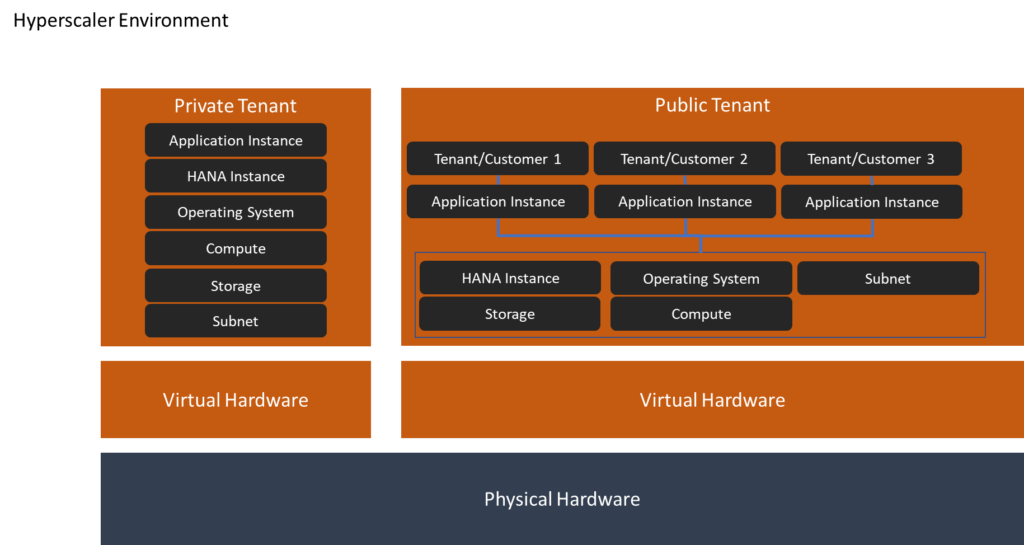
In the linked article, there are 3 possibilities for Public installations described in which a SaaS can be installed. Listed from most cost-effective and unsecure to most costly and most secure
- Same Database, Same Schema with Column Discriminator for each customer ID
- Shared Database, Separate Table/Schema for each customer ID
- Shared Database, Separate Tenant Database for each customer
The absolute highest security, data separation and costs are in the Private version.
Costs
Unfortunately, there is no clear transparency on the costs. SAC has a subscription based model. Users who want to use the planning functionalities have to pay more, then Business Intelligence reporter (Official Site). The costs of a public cloud are incorporated within the costs of every user within the SAC, and there is a minimum user requirement to order for an SAC installation. Here you can find some configurations for the pricing. For a test tenant with up to 20 users, with no planning, will cost a flat fee of €800 for a Month.
For the private version, I can imagine some fixed costs, as here the customer is the owner of the environment reserved specifically for his needs.
Sizing
Limitations and sizing for SAC can be found in the official documentation (Home -> SAP Analytics Cloud -> SAP Analytics Cloud Help -> System Administration -> Getting Started with System Administration -> System Sizing, Tuning, and Limits). A default private version will be at 128 GB HANA space. For public versions, sizing is no require are this is a shared environment.
Security
Of course, with the private, you will run in „private“. Your data is saved on a HANA DB which is available only for you. It is physically separated from the data of other potential tenants. Overall SAC is certified with C5, ISO/IEC 22301, ISO/IEC 27001, ISO/IEC 27017, ISO/IEC 27018.
In terms of high security, SAC offers a Live connectivity options. This data is not saved in the HANA DB of the SAC system. It is real time extracted from the source system. This data will stay physically secure within the own environment.
For whom is it?
If you want:
- Low cost
- Easy to manage (SaaS only, no sizing etc.)
- No fixed performance limits needed
Public is a solution for you. The public version is actually the go-to version for 90%+ customers.
If you want:
- Data Isolation
- Government level security
- Full control of the performance
- Price is no a definitive factor
Private is a solution for you.
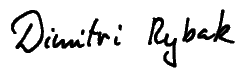

Neueste Kommentare